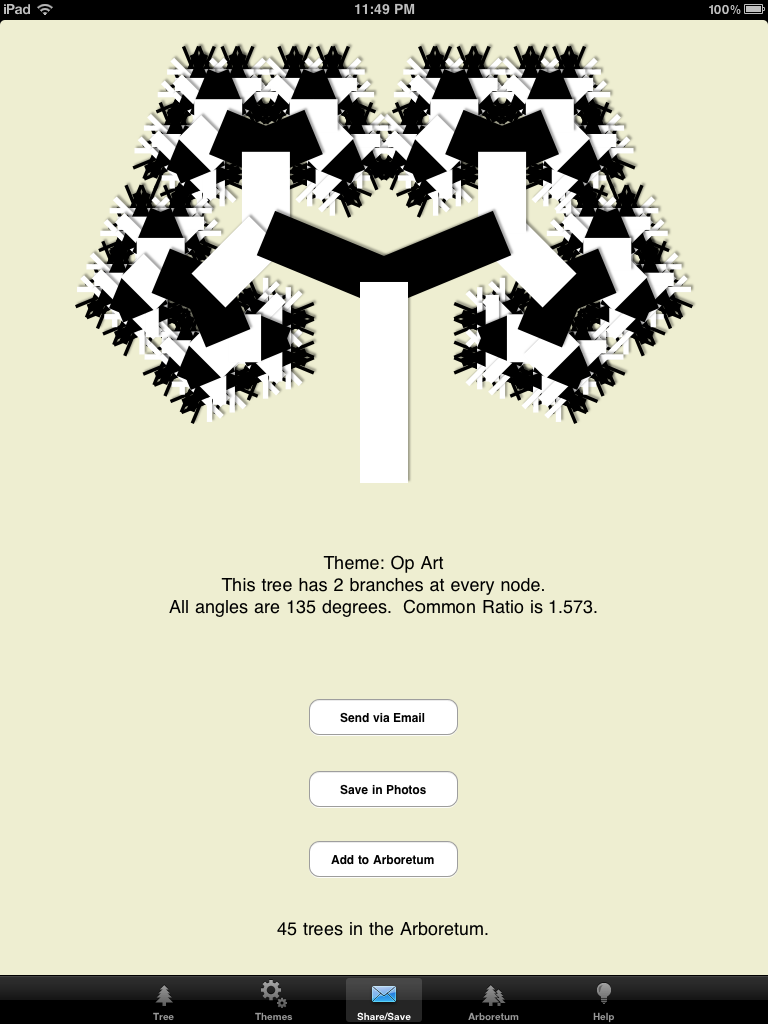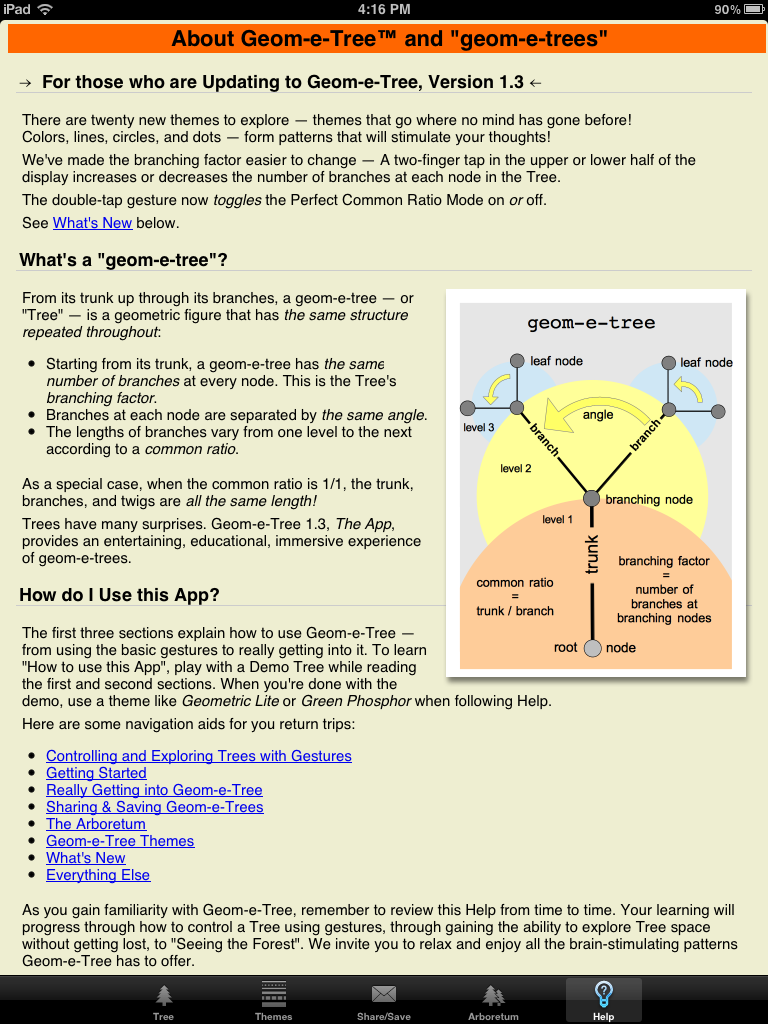Geom-e-Tree on the iPadGeom-e-Tree is a "must have" for every iPad owner — the iPad's display allows you to stretch your hand, and your mind! |
TreeThis is the active surface. The gestures are the same as described for the iPhone on our Home page.You'll find that most trees are taller than wide, or nearly round. But some trees spread out wide, so be sure to unlock the rotation and let them fill that space! All modes of the interface will rotate to the orientation of the device.
|
ThemesThemes allow you to choose a pleasing combination of elements to apply to your Tree.
|
Share/SaveWhether running on the iPad or iPhone, Geom-e-Tree sends and saves the same size image [768x1024].From the Share/Save pane, you can also add the active tree to your arboretum.
|
The ArboretumBoth iPhone and iPad can have 384 "live" trees in the scrollable Arboretum on the device. You can wake one of them up by tapping on it.Obviously, you can see more Trees at a time on the iPad. The iPad uses slightly larger thumbnail images in the Arboretum. Note that if you have both an iPhone and iPad, the Arboretums are separate. They are backed up with your device, but there is no cross-over or merging of the Arboretums when you sync your devices with iTunes. You can find out more about the Arboretum in the Help... but what are you waiting for? Get Geom-e-Tree and start exploring! It would take thousands of words to describe what it can do even in a general way. And frozen images don't convey the dynamic variation of geom-e-trees.
|
The Individual Tree ViewThis view comes up if you single-tap on a tree in the Arboretum.You can examine the individual tree before removing it or vivifying (activiating) it.
Note that if you double tap on arboreal thumbnail, you won't see this view - the tree (and you) will go immediately to the Tree view. |
HelpThis is the same Help that's on the iPhone, just a larger view of it! For your reference, here is the Help Page on the Web.See Geom-e-Tree in Action on YouTube to learn the moves, get tips, and watch demonstrations.
|
|
|

|